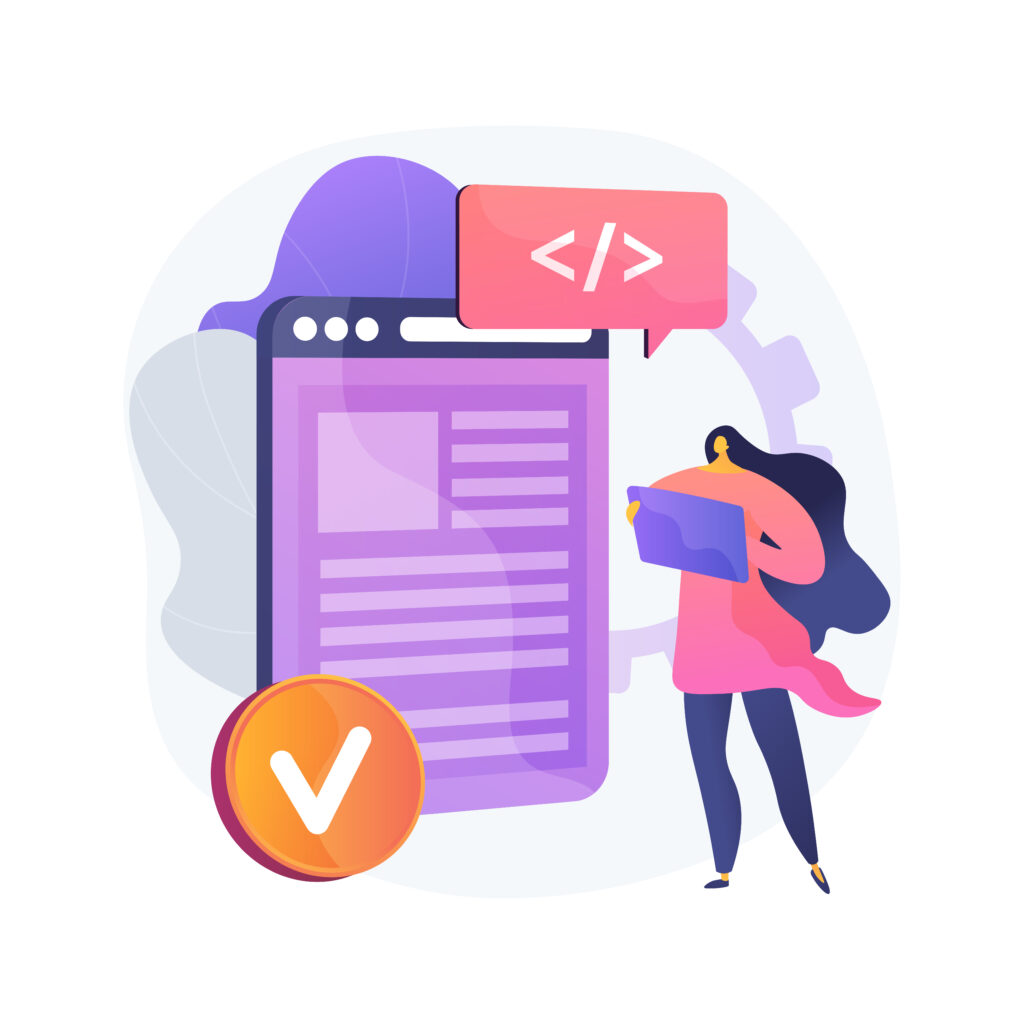Purpose and Introduction for EmbeDash iFrame
EmbeDash is an Analytics as a Service Offering (AaaS) specifically designed for Independent Software Vendors (ISVs). Its primary objective is to empower ISVs to effortlessly integrate powerful self-service reporting capabilities into their applications without the need for coding. This solution caters to multiple tenants within the ISV ecosystem, each potentially operating under its own domain or subdomain. Furthermore, it leverages the use of iFrame technology to embed external content or functionality, thereby enhancing the customization options available to each tenant. This flexible approach enables the delivery of tailored experiences to different customers or tenants using the ISV solution.
An IFrame, short for Inline Frame, is an HTML element that facilitates the inclusion of content from an external source, such as a web page or application, within the current web page. In the context of ISV solutions, iFrame serves as a plugin that seamlessly integrates external content or functions into the interface. This integration empowers consumers to embed external reports and present them directly within the ISV/Tenant solution.

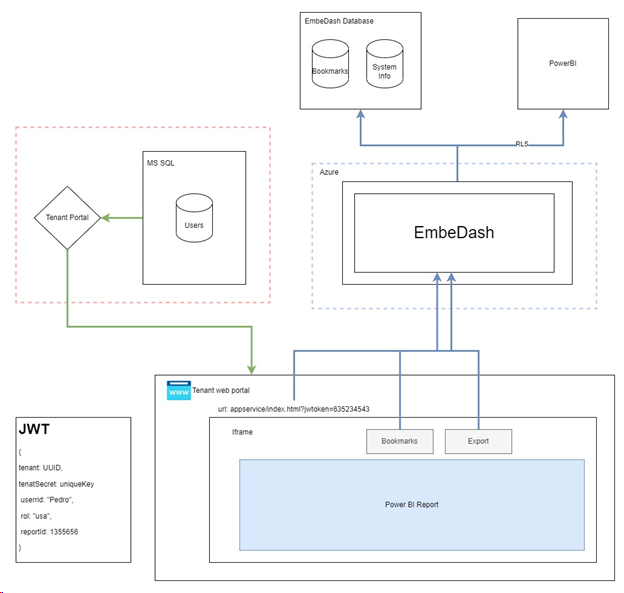
EmbeDash offers seamless integration of Power BI reports into ISV user applications, enabling ISV users to enhance their reporting and analytics experience while leveraging the ISV’s own Authorization and Authentication security flow. This integration comes with additional functionalities such as report viewing, exporting, and bookmarking.
EmbeDash offers a comprehensive set of benefits, including integration of reports into existing sites, accelerated startup, time efficiency, role-driven access control, self-service report generation, data isolation, enhanced user experience and interface, future upgrades with new capabilities, endorsement by Microsoft (PBI), white label solution, cost savings, and reliable support.
iFrame Implementation
EmbeDash provides tenants with access to a sample application or sample code repository portal, enabling them to make necessary adjustments to the code based on the requirements of the EmbeDash application.
Certainly, let me elaborate further:
When EmbeDash is seamlessly integrated into an ISV/Tenant application and the reports are displayed within that application, a user’s interaction with a specific report triggers a process. In this process, the ISV/Tenant application initiates a request to the internal system. This request is crucial as it prompts the internal system to generate a special token, known as a JSON Web Token (JWT).
A JSON Web Token is a secure and compact way to represent claims between two parties. In this case, the tenant, using their private key, generates this token. This token serves as a digital signature, ensuring the authenticity and integrity of the data being transmitted.
This mechanism ensures a secure and verified user experience, where EmbeDash validates the user’s request and provides access to the requested report within the ISV/Tenant application.
To verify the signature of the JWT token, the ISV shares the public key with EmbeDash. The ISV uploads a file containing the public key during the tenant creation process. The option to upload the public key is available on the create and edit tenant screens for the Super Admin persona. EmbeDash securely stores the public key as an encrypted value.
ISVs can utilize RSA cryptography to generate private-public key pairs.
During token verification, EmbeDash decrypts the encrypted public key and utilizes it to verify the token signature.
In the event of an unsuccessful token verification, EmbeDash denies access. Consequently, the client attempting to access the report will be presented with a message “No Access”.
iFrame Consumer features
ISVs/Tenants have the option to utilize their own user authentication and authorization systems instead of relying on EmbeDash’s authentication and authorization. After the tenant/ISV authenticates and authorizes the user, they provide EmbeDash with a user Identification (ID) to associate the relevant data for that user. EmbeDash stores bookmarks in its database using the user Identification.
When a user clicks on a report from the Tenant/ISV, the details are passed through the JWT to EmbeDash. Subsequently, the EmbeDash iFrame opens the report view, which is embedded within the user interface.
EmbeDash allows users to perform the below actions within the EmbeDash system. Consumer functionalities available for this Persona include:
- Exporting Reports
- Viewing Reports
- Adding Bookmarks
- Viewing Bookmarks
For any assistance or questions about using the Embedash Plug-in application, feel free to email us at support@embedash.com.
For Registration, email us at register@embedash.com.